If you have a fan page of your blog, then you can import a handsome traffic from your fan page and also can promote your fan page by your blogger. Add a Facebook like box to your blog.
When people visits your blog they will see Find us on Facebook and they will see the like button as well to like your Facebook fan page directly from the blog. So it can increase the likes of your fan page and if the likes are increasing then from the fan page you can also increase your blog's traffic.
Now, how can you add this box to your blogger.
Just follow these simple steps.
Step 1: Go to blogger and sign in to your account and select the blog in which you want to place this facebook like box.
Step 3: On the left side from the options select layout, you'll see the layout of your blog. Click on Add a Gadget.
Step 4: A new window will open and you'll see the list of gadgets, just scroll down and search for HTML/JavaScript and click on that to add HTML/JavaScript Gadget to your blog.
Step 5: Now you'll see configure HTML/JavaScript. Title is optional you can write the title or if you don't right then it doesn't matter at all. The main part is content you have to put the facebook like box code here.
Step 6: Open This link >> Facebook Like Box and configure the like box according to you, and then click on get code.
Step 7: You'll get the codes of HTML5, XFBML, IFRAME, URL. You just need the IFRAME, so click on IFRAME and copy the code given. Paste the code to the space given in the content area of your HTML/JavaScript Configuration and click save.
When people visits your blog they will see Find us on Facebook and they will see the like button as well to like your Facebook fan page directly from the blog. So it can increase the likes of your fan page and if the likes are increasing then from the fan page you can also increase your blog's traffic.
Now, how can you add this box to your blogger.
Just follow these simple steps.
Step 3: On the left side from the options select layout, you'll see the layout of your blog. Click on Add a Gadget.
Step 4: A new window will open and you'll see the list of gadgets, just scroll down and search for HTML/JavaScript and click on that to add HTML/JavaScript Gadget to your blog.
Step 5: Now you'll see configure HTML/JavaScript. Title is optional you can write the title or if you don't right then it doesn't matter at all. The main part is content you have to put the facebook like box code here.
Step 6: Open This link >> Facebook Like Box and configure the like box according to you, and then click on get code.
Remember you need to put the whole URL there, means inspite of writing only www.facebook.com/yourfanpage you will have to write http://www.facebook.com/yourfanpage.
Step 7: You'll get the codes of HTML5, XFBML, IFRAME, URL. You just need the IFRAME, so click on IFRAME and copy the code given. Paste the code to the space given in the content area of your HTML/JavaScript Configuration and click save.
Now you'r done. Refresh your blog you'll see the like box. You can also change the place of the like box just by dragging that from the layout option.
Share if you liked this Post using your favorite sharing service:
Subscribe Updates, Its FREE!


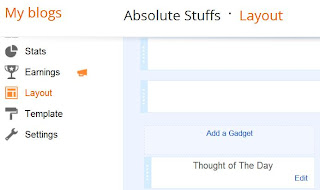






0 comments:
Post a Comment