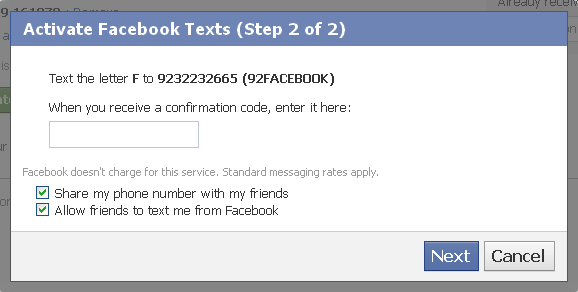Todays Facebook is number one Social Networking site. Now almost every person who uses internet has a Facebook Account and now it is extremely essential for our online identification.
As we know how much facebook is important for us but still we did not take the security of of our facebook account seriously.
There are almost 60 percent facebook users who don't take the security of their facebook account seriously and that is why now days facebook accounts are hacked. So if you want to protect your facebook account then here are some tips for you.
Strong Password
Most of the users use their girlfriend's or boyfriend's name as their password or they use your mobile number and these passwords comes under the weakest password. You should use a strong password with special characters. Suppose your girlfriend's name is Princess and you have kept your password ilovemyprincess. Then this is a very easily guessable password. You can modify the same password with this.
!!l0vemypr!nc3$$
This is a strong password and not easily guessable. Use a long password also at least of 10 characters long.
Security Question
Most of the user don't remember their security question. This is very important and dangerous thing. You should keep a good security question and a good answer of that question as well. From good answer I mean that the answer is not easily guessable by others (your friends or any other who knows you closely).
E-Mail Address
Keep a email address in your account which you use regularly and which you can access anytime. Many of the users don't have the access in their emails and when their accounts are hacked they are not able to recover their accounts. So always use the email which you can access anytime and also remember to use a strong password for your email account as well.
Active Sessions
This is a very good function. Suppose someone else also is using your account and you don't know about that. There is a feature of facebook called active sessions in which you can get all your login details. Just go to Account Settings from the upper right corner and from the left side menu click on Security.
Now at the last option Active Sessions. Click on that option and you will get all the login details of your account and if you are unfamiliar with any active sessions just remove that and change your password.
Login Notification
Now this is also a very good feature to secure your account. At the same page before Active Sessions you will also see this option. Open it and Mark both the options. Now everytime you log in to your account you will get an email notification and a text message if you are given your mobile number to your account. So if someone else will login to your account by hacking your password then you will also get the notification and you will be able to recover your account.
Mobile
This is the best option according to me. On the same page you will find a option Mobile from the left side menu add a mobile number to your account and confirm that number, whenever your account is hacked you will be able to recover your account by that number.
These are some tips to secure your account.
Hope you liked the tips. Share it among your friends.
Hope you liked the tips. Share it among your friends.
Share if you liked this Post using your favorite sharing service:
Subscribe Updates, Its FREE!