You've coded a batch file. Want your file to silently run in background, searching tools for this purpose. Actually you don't require anything additionally, windows has an inbuilt program called Iexpress, you need only this. Lets learn how can we do this.
Step 2: Iexpress window will open, don't change the option just simply click on next two times, after two nexts you'll see a title screen enter any title according to you and then click on next.
Step 3: Now you're in configuration prompt, don't change any option click on next (the option should be no prompt). Then it will ask for licence agreement, select no licence agreement and click on next.
Step 4: Now you'll see package files window, click on Add and add your batch file which you want to make executable.
Step 5: Now you'll see Install Program to Launch. Take the help from the image given below and click on next.
Step 6: Now here is the Show Window, want to make your file hidden means you want to run your file silently in background then click on hidden and click next.
Step 7: Now configure the restart you can choose anything according to your wish and click on next. Now you'll see the Package Name and Options window, put an address in the space where you want to save your executable file, and click on next, next, next and then finish. You'll get your exe file in the destination you have given.
Share if you liked this Post using your favorite sharing service:
Subscribe Updates, Its FREE!



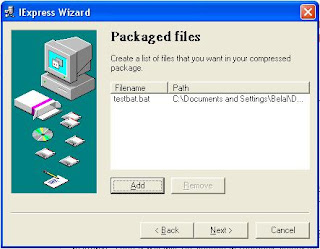





0 comments:
Post a Comment